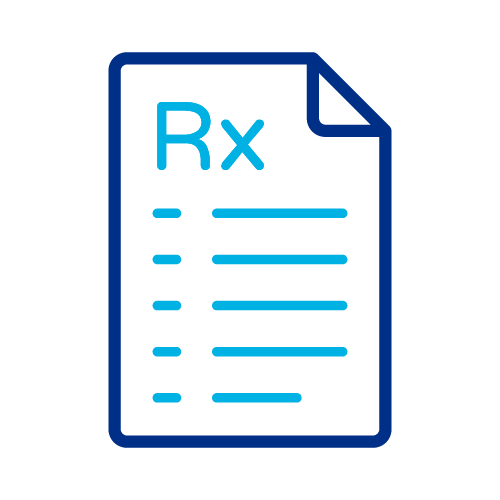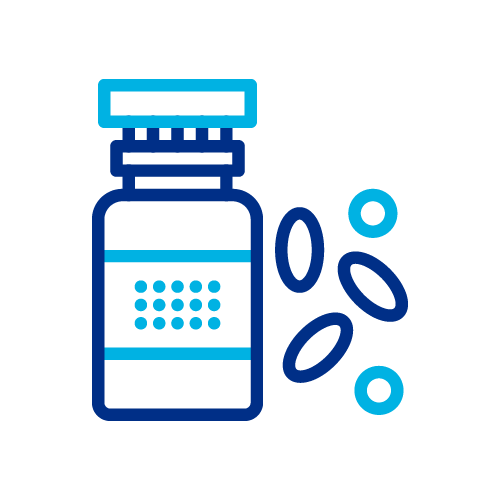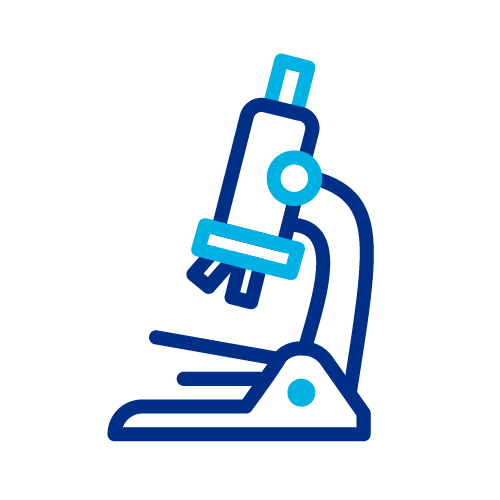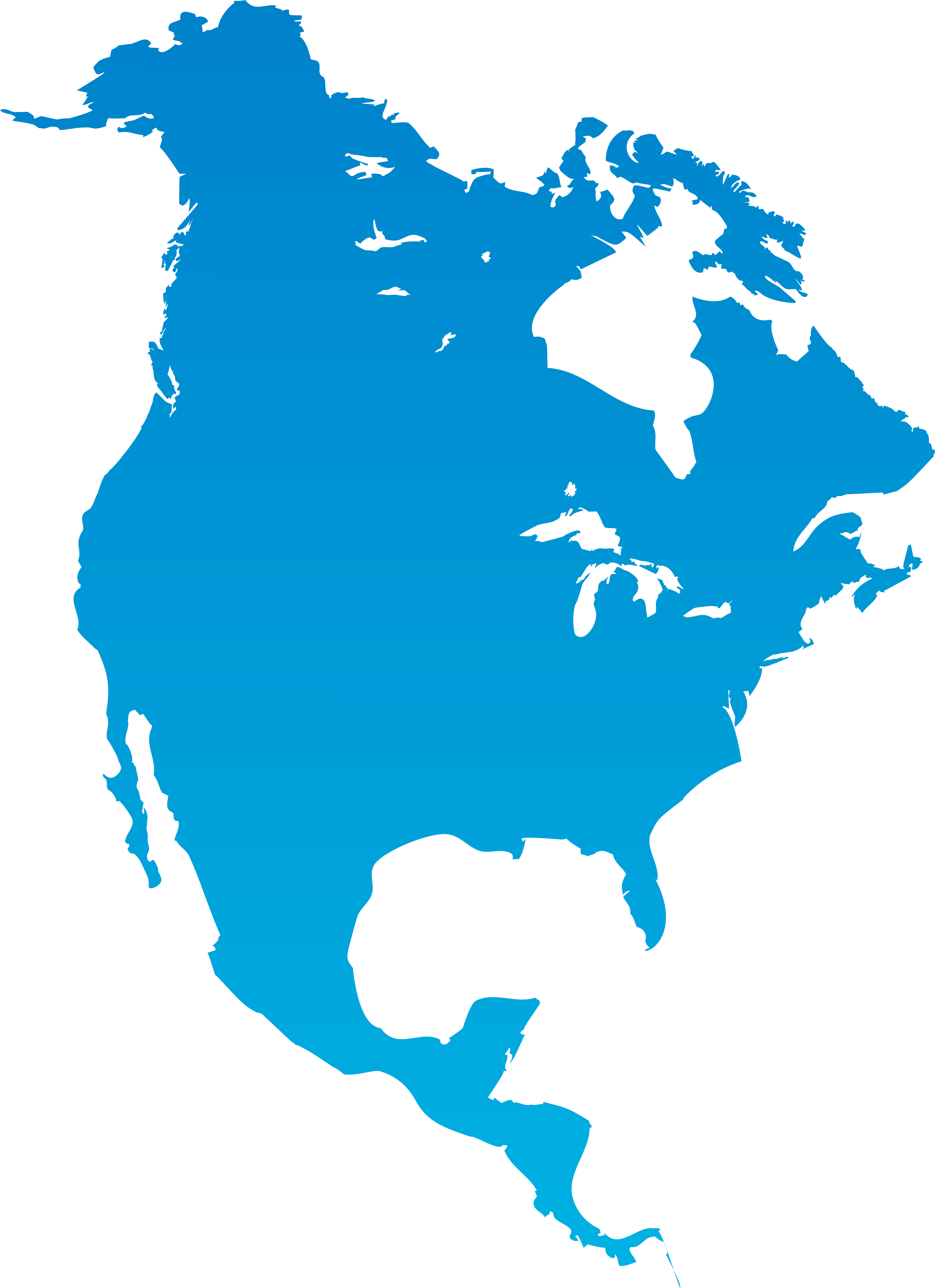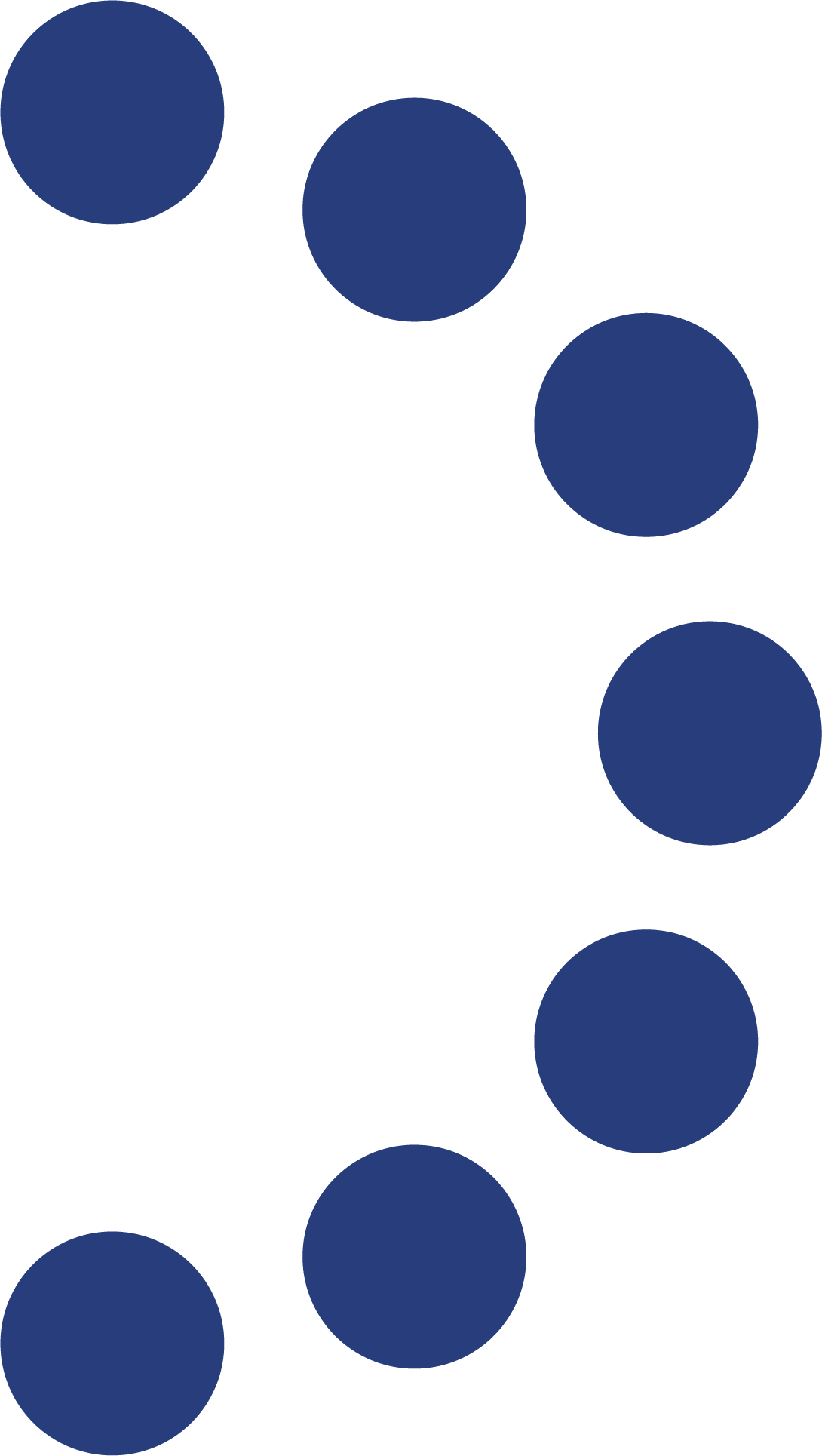End-to-End Solutions for Your Packaging & Labels
With RLG Healthcare, you get:
- Industry experts drawing on decades of experience
- Adherence to guidelines and regulatory requirements to create compliant and impactful marketing materials
- Technical expertise to guide you from initial design through final quality controls
- Robust supply chain and a national network of facilities
We make the essential seem effortless! Every detail of our process is designed to amplify components essential to your operations.